With ColorGATE you only pay for the features you really need!
With our wide range of modules, you can customize your software to meet your exact needs. Whether you want to profile or define spot colors, connect your workflow with an online shop or a cutting device - we have the right module for your needs!
Check out our highlights!
Looking for our other modules? Check out the full list below.

REST API
Your ultimate automation solution tailored for the printing industry.
Say goodbye to off-the-shelf fixes and embrace a software that adapts to your needs.
Ready to revolutionize your printing process?

INK SAVER
Less ink - same quality
Save money & time with dynamic ink saving
Get in control of your ink consumption - while keeping good visual quaility.
Ready to save up to 30% of ink?

PROFILER SUITE
Color consistency from
print to print, printer to printer and plant to plant!
Improve your color management workflows and achieve high-quality print results.
Do you want great colors in every print?

FINGERPRINT
COLOR CONSISTENCY MADE EASY WITH DIGITAL COLOR TWINS
Reproduce your designs whenever and whereever you want - with less iterations.
Do you want to save a lot of time?

COLOR CORRECTION LOOP
No more manual tweaking of color curves - More happy designers
Automate your color correction and bring your printing process to the next level!
Ready for takeoff?

ADOBE PDF PRINT ENGINE 7.0
Say goodbye to manual color tweaking - hello to effortless color perfection!
Ready to take it to new heights?

FIND THE RIGHT MODULE FOR YOUR NEEDS!
Simplify and automate your working process with our modules for all areas of digital inkjet printing.
Just choose your basic software product and discover your possibilities!
1BITM_1
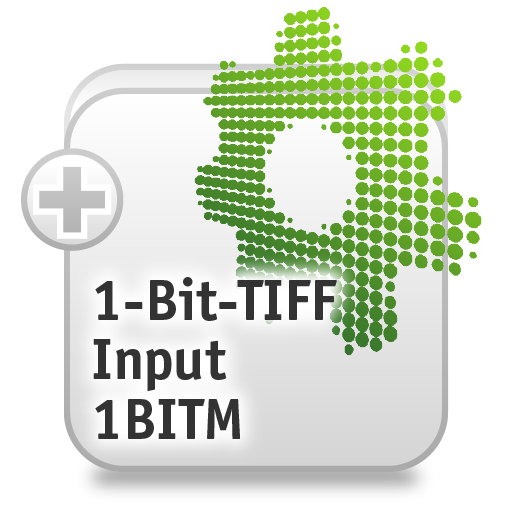
1-Bit-TIFF-Input-Module
The ColorGATE 1-Bit-TIFF-Input-Module provides a simple and reliable method for processing incoming 1-bit TIFF-files for creating halftone proofs and de-screening of input data for form proofs (impositioning proofs). In this way, documents can be tested completely prior to printing to avoid incorrect artwork. The 1-Bit-TIFF-Input-Module is an ideal solution for customers in packaging industry, but also for pre-press workflows in other areas.
ACM

Access Control Module
Manage user rights easily and quickly!
With ColorGATE’s Access Control Module you can easily manage the rights for single users or user groups.
- Control your users’ rights directly in the software
- Define users and user groups
- Prevent operating errors
With the Access Control Module, you can make sure that your machine operators can only access the features they need for their daily work. You can easily define additional roles (e.g. Color Management expert) with elevated user rights, to reserve critical functions of the software to your trained specialists. This way you can reduce the number of errors and boost the effectiveness of your staff.
NPFM4

aNy Color Profiler Module 3+4 ch
The aNy Color Profiler Module 3+4 ch enables ICC profiling of any color set above and beyond the standard process colors, such as CMYK, with 3 or 4 color channels. These profilers were developed for the décor, textile and ceramic printing areas of application.
For the optimum support of the entire color management workflow, automatic preview profiles are also generated in addition to the output profiles that can be used as reference and soft-proof profiles in all design applications, even if these do not support n-color in the first place.
NPFM7

aNy Color Profiler Module 3-8 ch
The aNy Color Profiler Module 3-8 ch enables ICC profiling of any color set above and beyond the standard process colors, such as CMYK, with 3, 4, 5, 6, 7 or 8 color channels. These profilers were developed for the décor, textile and ceramic printing areas of application.
For the optimum support of the entire color management workflow, automatic preview profiles are also generated in addition to the output profiles that can be used as reference and soft-proof profiles in all design applications, even if these do not support n-color in the first place.
APPE_TECHNOLOGY

Adobe PDF Print Engine
Your core of PDF & Post Script processing
The Adobe PDF Print Engine is the core that helps converting PDF or Post Script to raster files. It is an important component to make sure that your files are processed correctly.
In ColorGATE’s software you enjoy all benefits of the current APPE version.
- CfX/X-4 support: Use spectral color definitions
- Print complex images accurately
- Work with transparencies and overprints
- Perfect for processing design files: compatible with all common creative applications
With Adobe PDF Print Engine, working together with designers is as easy as it gets: It is compatible with all common design applications, like the Adobe Creative Cloud. You will print exactly what the designers create.
With the new support of CxF/4, you also get a better color handling: Define spot color channels with spectral data and improve the accuracy of reprints.
And, thanks to our specific way of implementing the APPE in our software, ripping and processing from even the most complex files is faster than ever.
CRDM
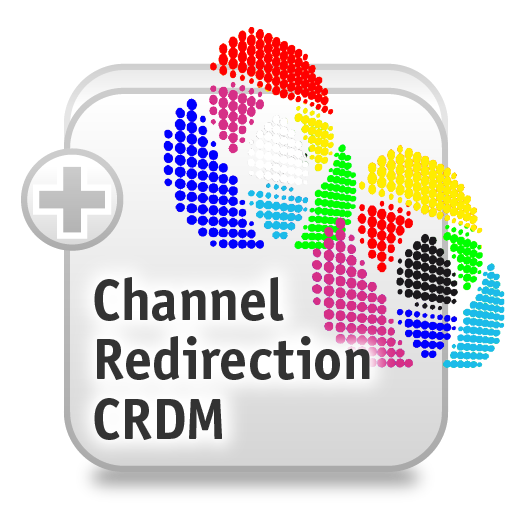
Channel Redirection Module
The Channel Redirection Module enables the definition which color channel should be printed on which print head. Until now this was only possible for the screen workflow to a limited extent. Due to customer feedback it has been enabled also for production and proof workflow. In addition, it is now possible to redirect one color channel to multiple print heads.
In a clear, redesigned dialog box, every print head can be assigned with one or more color channels:
Advantages:
- Possibility of flexible ink setup: Color mode related color channels can be sent to the print heads in any order.
- This allows the usage of unstandardized ink sets or the ink setup in different color order.
- Even if a print head is damaged, the Channel Redirection Module offers the comfortable possibility to use another print head - without interrupting the production.
- Possibility to duplicate one color channel to multiple print heads: This feature is of particular relevance for industrial printing. It increases either the throughput or the ink lay down and consequently leads to performance improvement of the production.
- When required, more print heads than color channels are available for the specific color mode can be addressed. Precondition for this are the appropriate physical characteristics of the printer as well as the appropriate driver settings.
CCLM

Color Correction Loop Module
Automize your color correction
Detecting and correcting color deviations in Décor production can be painstaking. Fortunately, you can automize the color correction workflow: With ColorGATE's Color Correction Loop Module and the IPAC ICMS/ACMS inspection systems, you can detect and correct color shifts inline. No need to print designated targets!
- Detect and correct color drifts in the ongoing production
- Inline and offline color measurement – no need to print designated targets
- Supports IPAC ICMS/ACMS inspection systems
The Color Correction Loop Module significantly reduces the effort required for manual quality control. You simply measure a reference status. When the inspection system detects a color drift in the production run that exceeds predefined limits, Productionserver allows you to calculate a color correction based on this reference. After that, you can print the corrected job - delays in production are kept to a minimum.
COLORATLAS_1
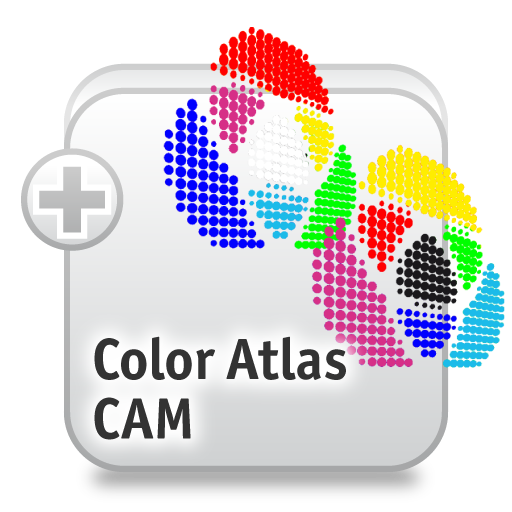
Color Atlas Module
Visual color identification and replacement
If you want to replace a color in your print data, ColorGATE‘s Color Atlas Module can help you find the right one. You don’t even need a measurement device!
- Fast and easy color replacement
- No measurement devices needed
- Get natural matching colors
The Color Atlas Module visually identifies colors – even spot colors – and generates a cluster of colors around the reference value. You can determine the number of generates patches and their grades. You only need to choose which color you want to use for replacement.
Use your natural color perception and find the matching color – fast and easily!
COLOR_REPLACEMENT_1

Color Replacement Module
Replace colors directly in your software
In this way the total amount of ink, and consequently the costs are significantly reduced. Replace any input color or color range (RGB, CMYK, spot colors) with ColorGATE’s Color Replacement! Identify spot colors in your print jobs automatically, and define global replacements using color replacement tables and ColorGATE’s hotfolder technology. You can also adjust specific colors or color areas manually, using our intuitive color picker.
- Replace any color or color range with L*a*b*, CMYK or device specific replacements
- Identify and replace spot colors automatically
- Create your own color replacement tables
- Use Pantone® tables for color replacement
You can export your own color replacement tables and apply them to all your printers. Thanks to ColorGATE’s hotfolder technology, replacements will be applied automatically. This way you can make sure that your brand colors are always reproduced consistently.
CSM_1

Color Server Module
The Color Server enables automatic color space transformation of all supported input file formats (PDF, PS, TIFF etc.), taking into account versatile DeviceLink functions for separation such as: separation maintenance, reduction of ink consumption, black generation and black handling, preservation of pure colors for primary and secondary colors as well as duplex and triplex.
CTSM_1

Computer to Screen Module
The Computer to Screen Module produces high-quality 1-bit TIFF-data in all required resolutions, also considering CtS-application-specific requirements.
Applying computer-to-screen process, the printing layout is transferred directly from the digital printing data onto the screen by using an inkjet printer or laser exposure. This procedure makes the screen printing process much faster, more productive and more profitable.
CONTAINER_1

Container
Applying the container function it is possible to gang several print jobs in the container into one collective job (nesting). Afterwards they can be arranged either optimized for cutting or optimized for material savings. ColorGATE container function clearly exceeds classical nesting functions by offering scores of additional functions that increase effectiveness and handling in daily production. ColorGATE enhanced the range of functions with Container+ and improved the operability at the same time
Container is the perfect tool for all users who intend to automate their production processes in the best possible way and to reduce material consumption, at the same time.
Highlights:
- Auto arrange method for cut optimized, media optimized or an ordered nesting arrangement of jobs
- Creation of multipage container especially for flatbed printer for best possible use of the media format
- Cost Calculation Module and the Print and Cut Module are supported completely by container function
- Consideration of the printer specific zero point for a better overview/ orientation while arranging a job
Container can be generated of existing as well as of new jobs. Jobs can be copied, mirrored, rotated and then released.
It is possible to set up hot container for automated production workflows.
Container+ can be further enhanced in its ability via the Trim Nesting Module to process Flexa and Fotoba cut marks.
CCM_1
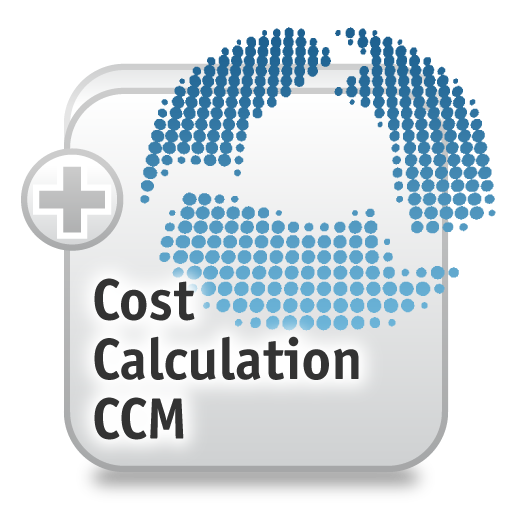
Cost Calculation Module
Stay on top of your production costs!
Keep your costs under control und make sure that your production remains efficient.
With the Cost Calculation Module, you can calculate the exact ink and media consumption per job. This gives you not only an overview of all printing costs already incurred, but you also know before printing what costs will arise for a job. In this way, you can calculate precisely and create accurate cost estimates.*
* The results of the calculations may deviate from actual consumption, e.g. due to changes in production variables. We therefore accept no liability for the accuracy of the results.
- Enter your individual ink and media prices
- Include additional costs for more accurate calculation
- Generate cost reports in CSV or HTML format for specific time periods, concrete jobs or individual printers
- Filter according to the criteria that are relevant to you - for a better overview and a more efficient evaluation
DLPFM_1
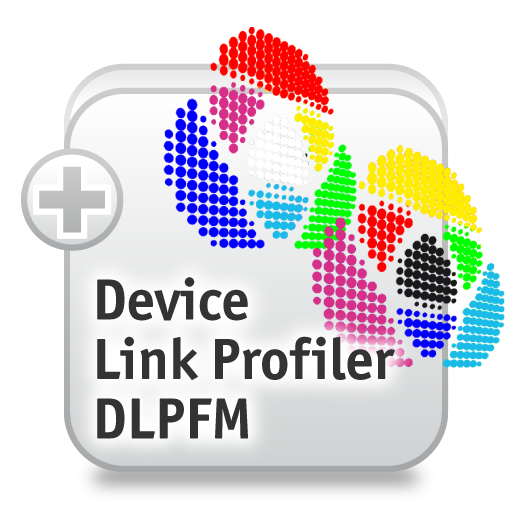
Device Link Profiler Module
Device link profiles - a special version of ICC profiles - are used for specific color transformations in the color management workflow to produce most accurate print data. They ensure that quality and color accuracy of a print job in the aspect of matching a reference or a standard are improved significantly. This profile creation tool is wizard based and allows an iterative approach to reach the optimal result.
Device Link Profiler Module iteratively optimizes color transformation from a source to a target color space. A wizard provides the current status after every step. Afterwards the result is saved in a DeviceLink profile. The goal is to achieve a minimum color deviation (minimum Delta E) while using a measuring device or relying on the visual impression.
Device Link Profiler Module suites ideally for campaign printing and has proven extremely perfect for application in combination with Proof Standard Digital Module or Proofgate .
DFEPM
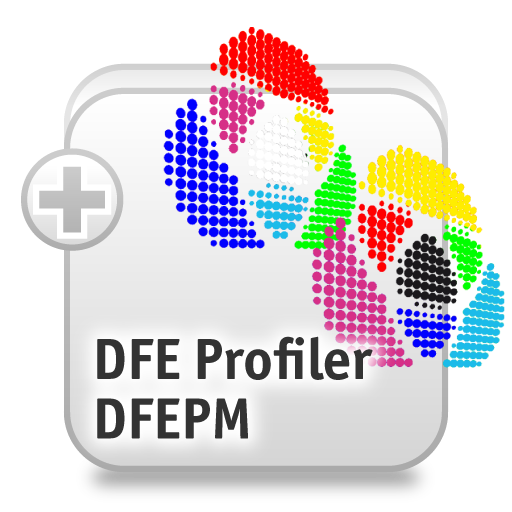
DFE Profiler Module
With the DFE Profiler Module - an extension of the well-proven Profiler Module - ColorGATE offers a new profiler for ICC-characterization of digital printing systems that have their own DFE (Digital Front End) and an integrated ICC-compatible RIP.
The DFE Profiler Module generates a special ICC profile which, in addition to the usual color characterization, also contains the process color control and thus combines all the necessary information for the entire calibration workflow.
This extended ICC profile can be used variably in all DFEs and RIPs that work with output ICC profiles. The created profiles can be used flexibly as input as well as output profile and also for proofing. In this way, not only the ink lay down but also the combination of the process colors is regulated in detail and an optimum image reproduction is made possible.
With the DFE Profiler Module, ColorGATE thus offers the option of taking advantage of the optimized ColorGATE linearization even with alternative RIP systems and in external printing environments.
To run the DFE Profiler Module, the Linearization Assistant is required as well as an OMS including a printer driver, which is capable to generate print data during profiling in a format that can be processed by the specific DFE (e.g. PDF FLAT LOW-/ HIGH-RES or TIFF LOW-/HIGH-RES).
Color Performance Booster for DFE embedded RIPs
- Creates extended ICC-compliant profiles ensuring sophisticated color and ink laydown control for digital presses with embedded RIPs
- Resulted ICC contains the process color calibration, ink limit and linearization in addition to the usual color characterization
- For flexible use in all DFEs and RIPs that support ICC based color management
- Profile works as input and ouput profile, as well as for proofing
- DFE Profiler technology supports CMYK, multicolor and aNy color printing systems with up to 8 color channels
EPFM_1
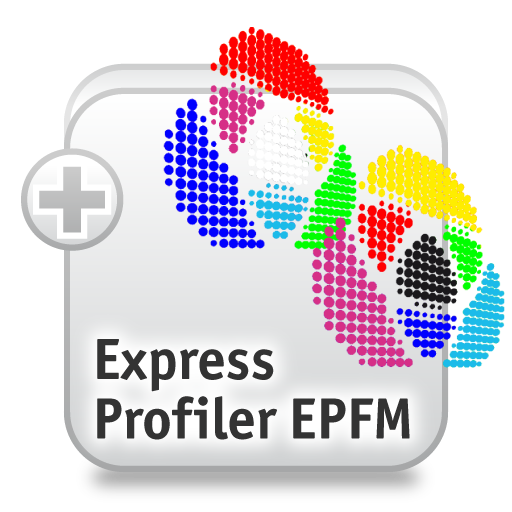
Express Profiler Module
The Express Profiler Module allows the creation of new ICC profiles that are based on existing profiles fast and easy for output devices used in production. Its use is recommended if for example a new substrat has similar properties as an already profiled media. In this manner, creation of new ICC profiles will be accelerated significantly without significant quality sacrifices.
Compared to the conventional profiler, the user just needs to print and measure a simplified target, which altogether reduces the time for creating a color profile with similar quality significantly.
The module also contains functions that allow adaption of the printer setup to existing MIM combinations. Only one color target needs to be printed and measured.
FPM_1
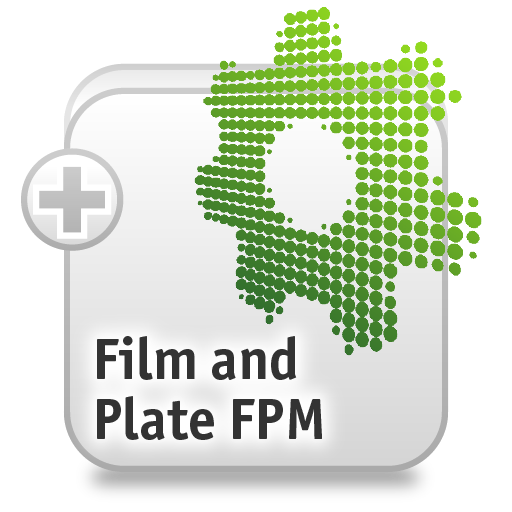
Film and Plate Module
The Film and Plate Module complements ColorGATE RIP software Productionserver with the functional range of the worldwide leading RIP software Filmgate for chemical free film production with inkjet printers for flexo-, offset- and screen printing in high-end quality, as well as with the complete range of functions of Plategate for the chemical free plate production.
Advantages:
- Highly efficient ICC color management
- ICC compliant color space transformation from RGB to CMYK data
- Extensive range of screening technologies for AM, FM and hybrid screenings up to 180 lpi
- Cost savings through optimal amount of ink for a perfect density and optimum utilization of media
- Time saving by automating recurrent processes
The FPM is fully combinable with Photo FineArt Module and Proof Standard Digital Module.
In combination with products of ColorGATE product family Productionserver, Repro Proof Module and Computer to Screen Module, Filmgate is the ideal solutions for the comprehensive pre-press in screen printing.
Only four components are necessary for digital film production on inkjet printers to ensure high quality films:
- Appropriate inkjet printer
- First-class RIP software Filmgate or Film and Plate Module
- Adequate film material: CG Reprofilm HD, CG Screenfilm Waterbased, Waterbased Economy
- Printing profiles (MIM combinations)
The Film and Plate Module adds the complete range of Plategate functions to Productionserver to offer the following additional options:
- Computer-to-plate productions with inkjet systems
- Chemical and exposure-free creation of plates for the offset market
Therefore Productionserver becomes a very easy-to-use RIP software for the chemical-free creation of plates for the low-end offset market. Professional results and optimal production reliability based on ColorGATE's own MIM technology.
FPRM

Fingerprint Module
Create a „Digital Color Twin“
You regularly print re-runs of the same design or want to archive the print data of new designs? You print the same designs at different locations? Then, Fingerprint Module is the perfect tool to enhance your print workflow!
Fingerprint enables you to:
- Get exact color definitions
- Archive print production data
- Print exact reproductions at any time
- Have no - or significantly reduced – iterations
You create a Fingerprint target which passes through the same productions steps as your original product. Thus the target contions the same colors and all conditions affectiong the production process.
You can archive this target for later re-runs or use it for decentralized production.
Control your color – any time and in any place!
G7CM_1

G7 Calibration Module
Allows the creation of calibrations to meet the requirements of the IDEAlliance for G7, the major North American standard for color reproduction with the ColorGATE RIP and profiling solutions Productionserver and Proofgate. The integrated recalibration option allows even when using ICC-based color management to return to reference output quality at any time.
GAMUT_VIEWER
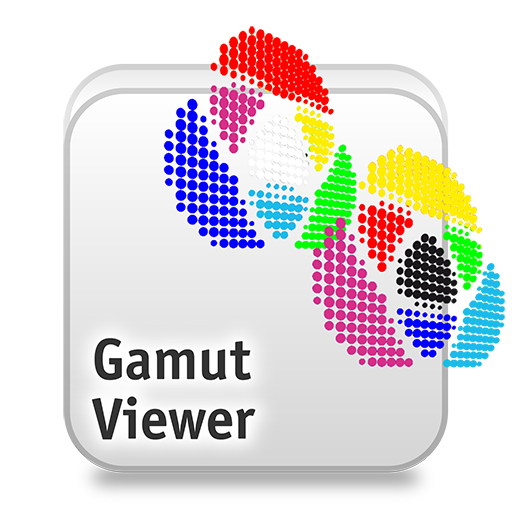
Gamut Viewer
Two- and three-dimensional (2D/3D) visualisation and comparison of color spaces
The Gamut Viewer can be used via two ways:
1. Out of the Profiler Module / Profiler Suite
2. Via the menu "options" in the software
Via the menu "options" users can compare up to five different ICC profiles in 2D with a reference or standard color space. These two-dimensional comparisons enable very smooth Campaign Printing Workflows, because of the possibility to define the largest common color space of all printers that should be used.
Via Profiler Module respectively Profiler Suite users can compare the calculated profile directly with the reference profile or with profiles embedded in the MIM combination.
In addition Gamut Viewer allows three-dimensional comparison of up to two ICC profiles. While rotating the 3D-view, problems can be detected and corrected at once. Another important highlight is the option to illustrate a motive as a 3D point cloud. The point cloud shows exactly the parts of the motive that are lying inside and outside the color space.
More options:
- View of calculated gray curves of the ICC profile in different rendering intents which show the different CMYK gray. Combinations depend on the respective profile.
- View of spider of ICC profile in different rendering intents showing the definition of the profile gamut in the L.a.b. color space.
- View of tonal value increase (TVI) / dot gain increase of ICC profile.
- Profile information, e.g., creator, color space (CMYK / RGB), device class (printer, input), creation date etc.
- View of the embedded colors in the color gamut of a profile, e.g. for a large format test page (CMYK).
Download Gamut Viewer documentation (user login required)
INK_SAVER

Ink Saver
Less ink – same quality
Save ink – and money – with ColorGATE’s Ink Saver Module!
- Save up to 30 % ink costs
- No visual losses in quality
- Stabilization of the printing process
- Reliable color impression under changing lighting conditions
- Shorter drying times
Optimize your color composition: reduce the CMY portions in the motif and replace them with black. Doing so you will reduce your overall quantity of ink – without visual losses in quality!
You can upgrade your printer drivers with Ink Saver at any time. Check our list of supported devices to check if your printer is supported.
JDFM_1

JDF Interface Module
The Job Definition Format is an industry standard for exchanging job information between components of production workflows. It is often used when ColorGATE Productionserver is used in connection with a Web-to-Print Workflow or a Print MIS solution.
JDF can help integrating your entire workflow, be it design, prepress, printing or shipping. Exchange of data is managed via hotfolder.
JBM

Job Backup Module
Easily archive your print jobs and reproduce them with the original settings!
Whether you are printing customized jobs or reproducing print jobs you always need a reliable back up for your job data.
With ColorGATE’s Job Backup Module you can save single print jobs in freely definable directories and improve your workflow!
- Easily save your print job data including the original settings
- Fast transfer of jobs and various job settings to other printers
- Comfortable reprint of jobs with original settings – even on different printers
Print on different printers with the same settings! ColorGATE’s Job Backup Module not only saves the print job, but also original settings like profiles and print data. Thus, you can easily reprint your jobs and get the same results – even on different devices!
Besides the manual saving of the print job you can also set an automatic backup and prevent data loss. Your program will be faster and clearer when you are using the Job Backup Module: by deleting archived jobs from the queue, you get a better overview and reduce the required memory space and thus increase the processing speed!
LIN_ASSI_1

Linearization Assistant
Take control of your ink application!
ColorGATE’s Linearization Assistant is the base of your color management! To make sure you will print consistent colors, you first have to be in control of your ink application!
- Print smooth gradients
- Adjustment of ink application and actual color impression
- Calibrate your printer for consistent color output
To print consistent colors you need to understand how your printer works. With ColorGATE’s Linearization Assistant you calibrate the printer to achieve linear printing (if you want to print with 60% density, you actually do so) and thus consistent ink application.
By printing and measuring a linearization target you find out the actual ink application you need to achieve 100% color density for each color channel.
MLPFM
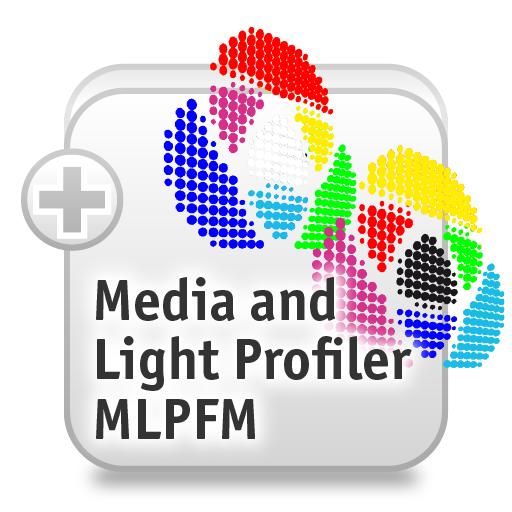
Media and Light Profiler Module
The Media and Light Profiler Module allows a straightforward adaption of existing ICC profiles to changes in the media coloration or the illuminant. The adaption can be achieved without a time-consuming new profiling.
Thus, it is possible to consider various media colorations or specific illuminants without any loss of time, which is especially important in industrial printing environments.
Furthermore, the Media and Light Profiler Module enables the adjustment of a profile in terms of the used illuminant. Illuminants beyond D50 (daylight standard), such as D55, D65, Illuminant A and Tungsten are also eligible.
MDS_1
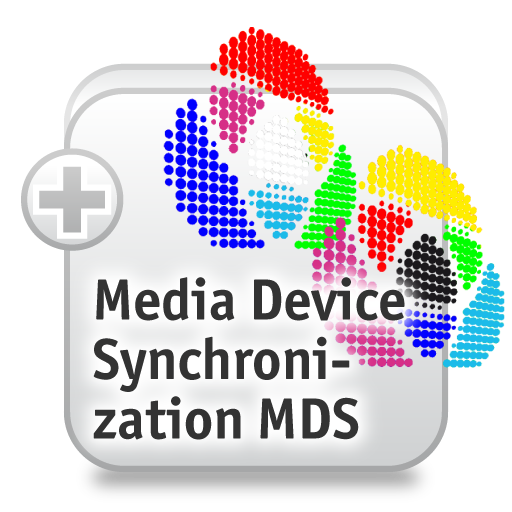
Media Device Synchronization
Get similar results on different printers
Work on different devices at different locations!
With Media Device Synchronization you can set a reference state on a printer. You can always reset your printer to that state to make sure your printing results will be consistent.
- Color matching on different devices
- Easily set a reference state
- Based on ICC profiles for consistent results
In addition, you can match other printers to that reference state and thus make sure to achieve identical results when printing on the same material.
Media Device Synchronization is included in most of ColorGATE’s basic configurations.
MPSDM
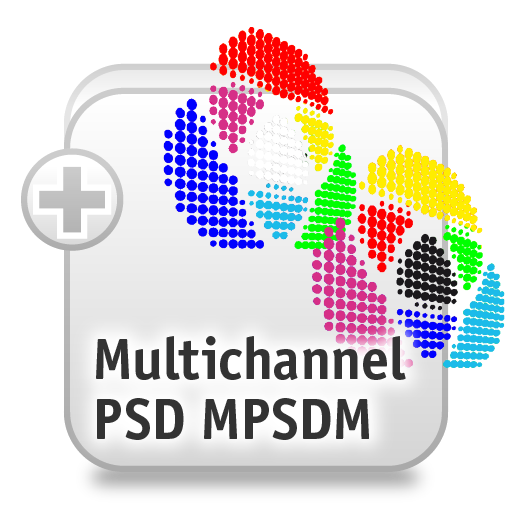
Multichannel PSD Module
Multichannel PSD Module enables to process multichannel files (e.g. native Photoshop files PSD, PSB) via a sophisticated processing workflow. Multichannel PSD Module is especially suitable for textile or ceramics printing as well as other printing applications with special color handling requirements, which are beyond typical process color combinations.
Moreover, Multichannel PSD Module enables a complete ICC color management for files using 3 to 8 channels. Custom ICC profiles can be applied in the correct color mode with the designated multichannel inkset to ensure a color accurate output.
The color management in place is therefore completely flexible in terms of processing any in- or output color mode with 3 to 8 color channels. So, it is possible to accurately output multichannel files to any ink configuration: from RGB, CMYK, CMYKplus, nColor to RGB, CMYK, CMYKplus, nColor.
MCPFM_1
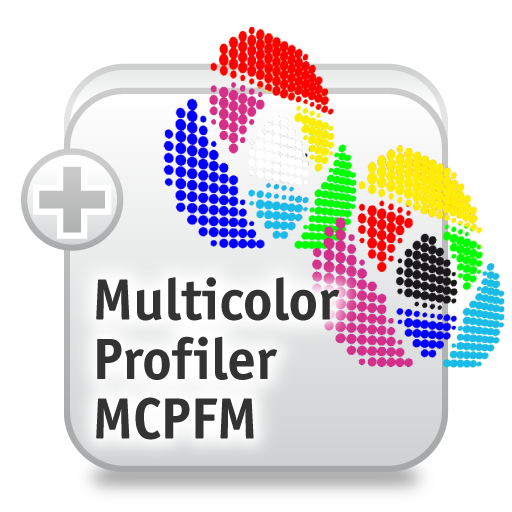
Multicolor Profiler Module
Multicolor Profiler Module enables assistant-guided creation of ICC profiles which support additional color channels like CMYK O(range)/G(reen) or CMYK R(ed)/B(lue). Files with additional transfer channels (e.g. LcLm) will also be considered. By using additional inks a wider gamut and an improved display of spot colors are available.
Notice: The Profiler Module is required. Component of the Profiler Suite
ODDM_1

Optical Disc Decoration Module
The Optical Disc Decoration Module simplifies the workflow for printing optical data media.
ODDPFM_1
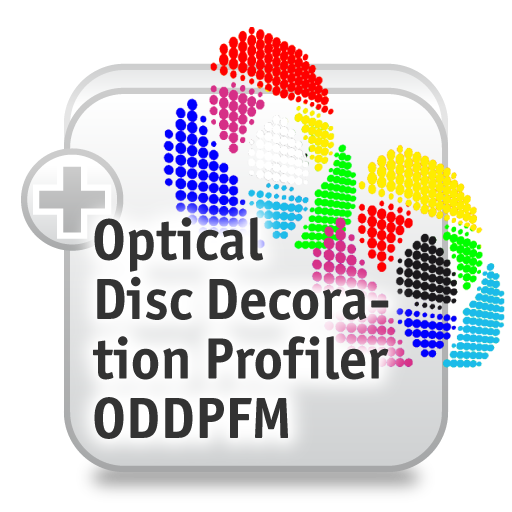
Optical Disc Decoration Profiler Module
The Optical Disc Decoration Profiler Module simplifies creation of ICC profiles for printing optical data media. The module is compatible with the X-Rite i1iO spectrophotometer for fully automated measurements.
OOGM
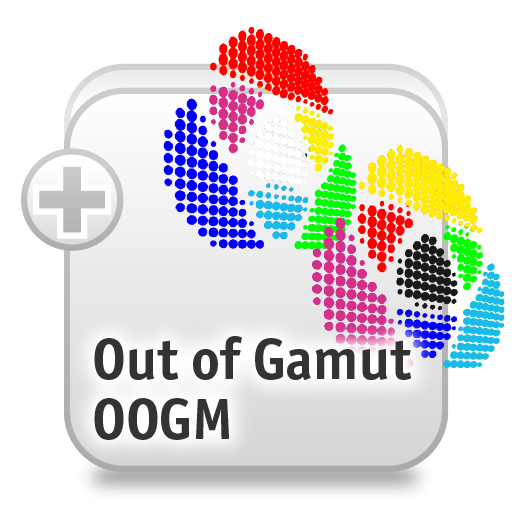
Out of Gamut Module
Prevent color deviations before you start printing
Reduce misprints with ColorGATE’s Out of Gamut Module! Find out which parts of your image may cause problems during printing on your device. In a self-explaining preview, these areas are highlighted so you can edit the image an get an accurate output.
- Create a visualization (‚heatmap‘) of expected color deviations
- Define your own DeltaE limited values
- Easy understandable prediction for every print job
- Save time and reduce waste!
The Out of Gamut heatmap will show you which colors your printing system will not be able to produce correctly. It shows small, medium and large deviations, so you can see precisely where you have to edit your printing file or if you have to find production alternatives. You can also check whether spot colors will be printed accurately.
PHGM_1
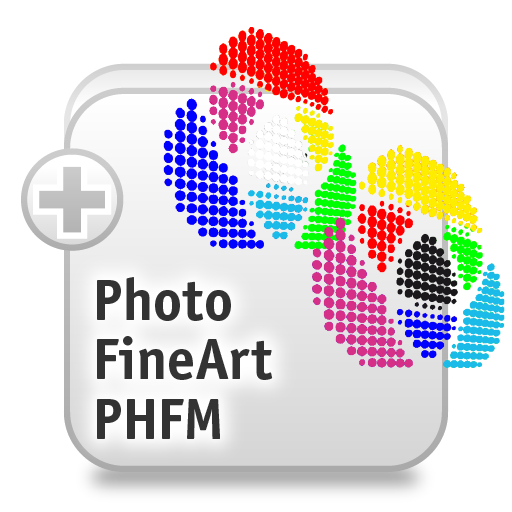
Photo FineArt Module
Comfortable image editing
With ColorGATE’s Photo FineArt Module you get some comfortable features for image editing!
Do you want to make small color corrections in your print data? You can open your print jobs in the image editing program of your choice directly from Productionserver. Adopt changes without having to reload your jobs into the software!
- Comfortable interaction with image editing software
- Adjust your print jobs to any ambient light condition
- Create grayscale versions of your print jobs
Make sure your images will look exactly as intended. Figure in the ambient light condition before printing and get the right color in any light condition! With our Photo FineArt Module you can also create grayscale versions of your images.
Do you produce canvas frames? You can easily define cut marks for them and scale your data to a selected frame size.
PCM_1

Print and Cut Module
Manage your print to cut workflow
Whether you are printing stickers, signs or packaging, cutting is an essential step in the manufacturing process of your printing products.
With ColorGATE’s Print and Cut Module, you can integrate the creation of cut data smoothly into your print workflow. Benefit from ColorGATE functions such as containers, hotfolder technology and multiple output, that can easily be combined with the Print and Cut Module.
- Prepare cut data for roll- or flatbed cutters
- Create cut paths from spot color paths or the job frame
- Use multiple cut paths for different cutting types
- Synchronize your printer and cutter with synchronization marks
- Print barcodes and labels to identify jobs
The Print and Cut Module supports roll- and flatbed cutters from all major brands (additional drivers might be necessary). Selected cutting devices can be controlled directly with the ColorGATE CutServer. See the list of supported devices for details.
PFM_1
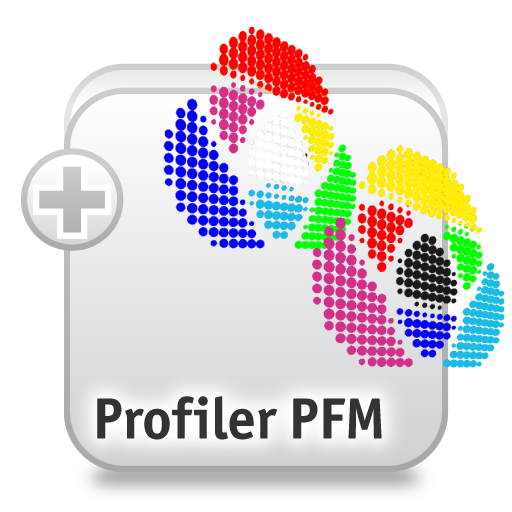
Profiler Module
Your standard in profiling
Profiling is a cornerstone in accurate and consistent printing. With ColorGATE’s Profiler Module you create ICC profiles for your printer in no time at all!
- Assistant-guided profiling
- Fast and easy ICC profiling
- Extensive settings for black creation
ColorGATE’s Profiler Module supports the following targets (based on measurement device selection and print mode): CMYK and RGB, ECI2002, IT8-7.3, IT8-7.4. Also, our target generator enables you to easily create custom target layouts.
Get your colors right with our assistant-guided profiling!
PFS
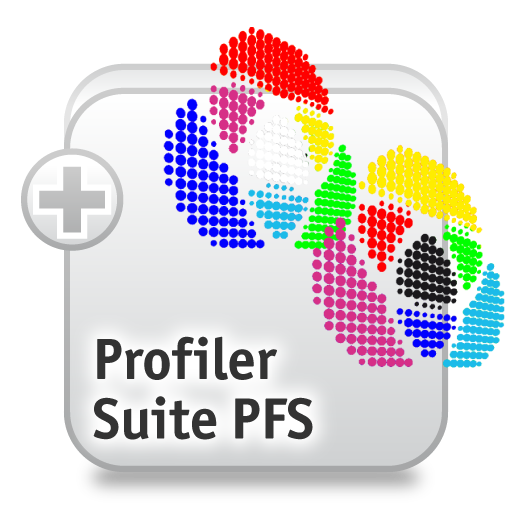
Profiler Suite
All profiling features in one module
Do you want to get everything you need for profiling and color management in one module? ColorGATE’s Profiler Suite is your module of choice!
The Profiler Suite consits of six powerful modules at an attractive price!
- Profiler Module for assistant-guided creation of ICC-profiles. Profiler Module supports CMYK and RGB, ECI2002, IT8-7.3, IT8-7.4.
- Multicolor Profiler Module supports extended ink channels like CMYK O(range)/G(reen).
- Device Link Profiler Module: create Device Link profiles for accurate color transformation.
- Express Profiler Module enables you to create ICC-profiles based on existing profiles.
- If you use a device that is not supported by ColorGATE, the Reference Profiler Module helps you to create a reference profile for that.
- TVI Calibration Module for tonal value calibration according to ISO 12647-2.
PGM_1

Proof Standard Digital Module
Accurate paper prints at any time
Do you want to know what your design will look like in the final production? You neither have to wait until the actual production nor do you have to interrupt ongoing processes for testing: Use ColorGATE’s Proof Standard Digital Module!
- Digital proofing according to the current ISO Standard 12647-7 and the reference values based on FOGRA 39 guidelines
- Supports all internationally established file formats
With the Proof Standard Digital Module you can simulate for example your ceramics printer to get accurate proofs on paper.
Save time and produce less waste!
QAM_1

Quality Assurance Module
Make sure your output colors shine!
Control your output colors with ColorGATE’s Quality Assurance Module. Just print a control wedge to see if your colors still match your profile.
- Control your output colors
- Intuitive display shows deviations in your print
- Set your own DeltaE limit for color deviations
If your colors deviate, you get a warning directly in Productionserver. You can set your own DeltaE limit for color deviations, to make sure you are alarmed only when you want to. This way, you always have control of your output colors!
RPFM_1
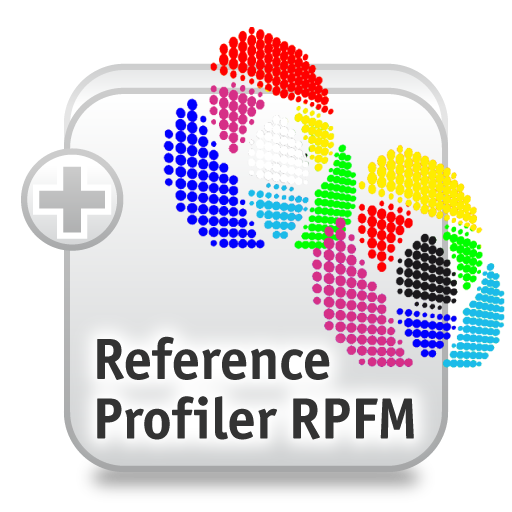
Reference Profiler Module
The Reference Profiler Module enables the creation of ICC profiles and simulation of the color gamut for output devices, which cannot be controlled directly by ColorGATE RIP software. Profiles can be used as reference for image data transformation in a color server workflow or the use within external imaging software.
Fields of application
- Definition and proofing of house standards.
- Assigning image data that have been edited in a graphic application to the correct color space of the digital or analog printing device.
- Creation of profiles for printers that are not supported directly by ColorGATE product portfolio.
- Simulation of the color space of an external printing system on a different printer (proofing).
RPM

Repro Proof Module
The Repro Proof Module, formerly Screen Print Proof Module, enables color and screen/dot-accurate digital proofs with appropriate inkjet printers that simulate the print results of screen printing machines. As a result, it is possible to control print results before printing and to use the proof as an approval tool. Repro Proof Module's uniqueness is ability to reproduce accurate colors and screened dots at the same time.
The Repro Proof Module carries over the RIP data provides them via the color management of Productionserver and creates the output file for the screen and color accurate proof.
To use Repro Proof Module, application of Productionserver and Film and Plate Module is necessary.
Repro Proof Module contains various functions for a seamless dot-accurate proof and screen printing proof workflow:
- Generation of screen printing simulation profiles
- Transfer of screening RIP data from the Film and Plate Module to the Repro Proof Module
- Color and screen accurate simulation of screen printing incl. paper white (screen printing proof)
- Calculation of tone value curve and approximation of differences enables screen accurate output of proof.
- Selection of the screen in the Repro Proof Module enables comfortable quality comparison of different screen settings.
RAM

REST API Module
Incorporate ColorGATE functionalities into your software workflow
The Rest API Module expands your ColorGATE software with an HTTP-based programming interface. Using this interface, Productionserver can be embedded in a workflow that is controlled by third-party applications.
- Programmatic access to Productionserver functionality
- HTTP-based REST service
- Encrypted communication (HTTPS)
- Authenticated access (linked to Access Control Module)
- Basic feature set to control printer queues and RIP jobs
- Designed for extension
Please note that the Access Control Module is required in order to use the REST API Module.
RTM
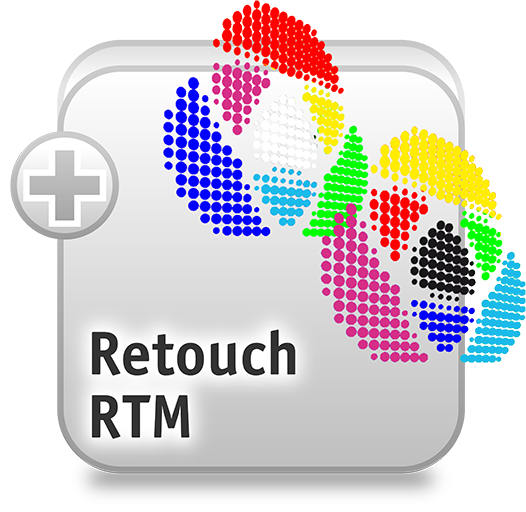
Retouch Module
Retouching multichannel files made easy
ColorGATE enables you to achieve precise color reproduction, even in complex production processes. But what if last-minute changes have to be made to the print data, after color management has been completed?
With the Retouch Module for industrial versions of Productionserver, you can retouch the color-corrected ColorGATE print data in external image processing software such as Adobe Photoshop without having to recalculate it afterwards. You can edit multichannel files with up to eight color channels in a representative color view.
- "Last-Minute" retouching of multi-channel files before printing
- Color representative preview, even in image editing software without native multichannel support
- Works perfectly in combination with the patented Fingerprint technology
The Retouch Module creates a retouch file in PSD format, which contains a special retouch profile. This profile contains the first four channels, while channels beyond this are created as full tone channels. This allows you to retouch the print file in a representative color view, even if your image editing software does not support multiple channels. After editing, just use the hotfolder to reload the file to Productionserver where the linearization is applied and then the file is printed.
SSM

Spectral Spot Module
Cloud-based color management with spectral color definitions
Working with the spot colors during the whole production process can be a challenging task. With ColorGATE’s Spectral Spot Module, these days are over!
Make sure your products will always match the brand color! Our new module comes with Pantone® tables and CxF/X4 support so you can easily define and communicate spot colors!
- PantoneLIVE® support: Communicate spot colors efficiently
- HLC color atlas from Freie Farbe e.V. included
- Define spot colors in CxF/X-4
The Spectral Spot Module introduces PantoneLIVE® support to your ColorGATE software (PantoneLIVE® account required). Make sure everyone is at the same page by accessing Pantone® tables via cloud. Your designers will have an exact idea of what the printed result will look like – and so will you!
With spectral definition of colors, you can also adapt colors to different lighting conditions. Make your products look right no matter where they are!
TILING_1

Tiling
Tiling function enables segmentation of very large, over-sized graphics and images on the screen into separate segments. Settings that once have been made can be saved for further jobs.
Applications are for example wallpaper printing, large format image prints, truck tarpaulins, advertisements on public transportation, car wraps banner, booth walls etc.
- Free definable segmentation size
- Definition of overlapping size for each segment with or without motive
- Printing of cutting and overlapping marks
- Incorporation of amendments without re-ripping the file
TNM

Trim Nesting Module
The Trim Nesting Module manages the automatic placement of various print jobs on the printable area and adds synchronization marks for automatic roll cutters (e.g: Flexa, Fotoba etc.) to trim and finish the prints.
TVICM
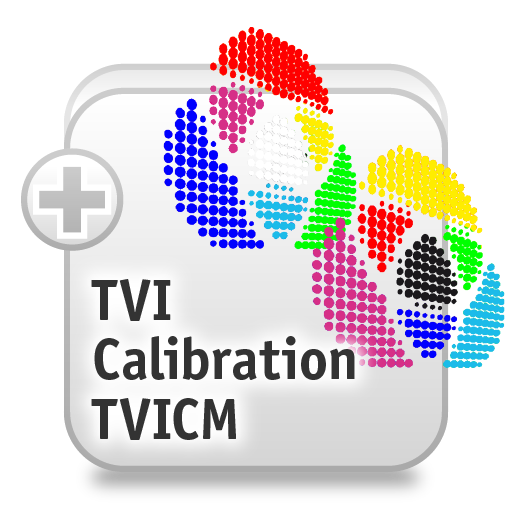
TVI Calibration Module
The TVI Calibration Module complements the existing color management tool sets with the tonal value correction (TVI) well known from ISO 12647-2 used in offset printing. Analog to offset printing standard compliant print results can be achieved by using dot gain correction, standard ink and matching a paper specific TVI target.
TVI Calibration Module offers the possibility to calibrate conventional printing presses in heterogeneous production environments via tonal value correction. Component of Profiler Suite
The TVI Calibration Module provides an easy to use and fully integrated process calibration wizard. It is available for Productionserver, Filmgate and Proofgate and is already included with the Computer to Screen Module.
Additionally, TVI Calibration Module allows creating tonal value corrections as part of the profiling process after the linearization and before ICC-profiling - only in combination with Productionserver or Proofgate - to reach the color characteristics of conventional printing methods.
