
GÉRER LES COULEURS DE LA MARQUE
COHÉRENCE DES COULEURS ET GRAPHIQUES DE HAUTE QUALITÉ
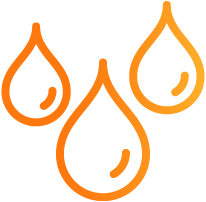
TECHNOLOGIE D'INK SAVER
MOINS D'ENCRE - PAS DE PERTE DE QUALITÉ VISUELLE
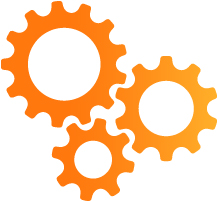
AUTOMATISATION DES PROCESSUS
ÉVITER LES ERREURS ET ÉCONOMISER DE L'ARGENT
Gagner du temps, de l'argent et maintenir la cohérence des couleurs
Obtenir des résultats de haute qualité dans l'impression d'emballages est un défi pour toute entreprise qui cherche à se démarquer sur le marché concurrentiel d'aujourd'hui. Il n'est pas facile de capter l'attention du consommateur tout en transmettant la valeur du produit.
Pour atteindre ces objectifs, il est essentiel de s'appuyer sur des outils efficaces qui peuvent rationaliser le processus de production tout en garantissant des résultats cohérents.
ColorGATE Packaging Productionserver offre de nombreux avantages qui porteront votre production d'emballages à un niveau supérieur, tels que notre Fingerprint Module qui améliore votre flux d'impression en permettant la définition exacte des couleurs, l'archivage des données de production et l'impression de reproductions exactes à tout moment.
Notre logiciel est idéal pour obtenir des résultats fiables sur différentes presses et dans différentes conditions d'impression, tout en réduisant les coûts de matériel et de main-d'œuvre.
Apprenez-en plus auprès de nos experts et démarquez-vous sur le marché actuel :
Domaines d'application
- Directement sur l'objet
- Bouteilles et verres
- Canettes, boîtes de conserve, tubes
- Récipients
- Emballage souple
- Étiquettes et pochettes
- Carton pliant
- Ondulé
CE QUE NOUS PROPOSONS
GÉRER LES COULEURS DE LA MARQUE
Grâce à nos outils de gestion des couleurs, nous garantissons une reproduction précise et cohérente des couleurs, quel que soit le support : papier, étiquettes, carton ondulé ou objet direct ! De plus, nous prenons également en charge les couleurs d'accompagnement à l'aide du Spectral Spot Module, pour autant que vous disposiez d'un compte PantoneLIVE.

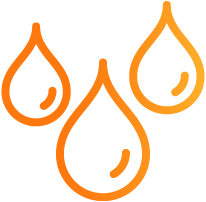
TECHNOLOGIE D'INK SAVER
Grâce à notre technologie d'Ink Saver, vous pouvez réduire votre consommation d'encre et réaliser jusqu'à 30 % d'économies. Cette technologie innovante permet non seulement de maintenir visuellement les mêmes normes de qualité pour vos impressions, mais aussi de réduire les temps de séchage.
AUTOMATISATION DES PROCESSUS
Nos solutions d'automatisation avancées rendent non seulement votre chaîne de production moins sujette aux erreurs, mais elles vous permettent également d'économiser du temps et de l'argent, ce qui vous permet de relever tous les défis à venir en matière de gestion des couleurs.
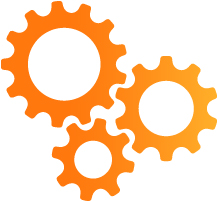
Détails Techniques
Fonctions de base
Media-Ink-Metamode (MIM)
- ColorGATE development to create production-influencing parameters such as medium (M), ink (I) and metamode (M); every MIM combination links profile, linearization and print mode settings into a single logical unit
- MIM administration: import, export, administration and processing of MIM combinations
ICC color management with CrossXColor Technology
- Use of rendering intents (options: Photographic; Perceptual; Absolute perceptual; Relative colorimetric; Absolute colorimetric; Saturation; Absolute compression; Blackpoint compensation; Lightener compensation; Minimal white compensation)
- Use of embedded ICC profiles in JPEG, TIFF, PDF, PSB and PSD files for use as input color space; embedded Output Intents can be used
- Multicolor ICC Engine: Support of multicolor ICC profiles with up to 15 color channels
- ColorGATE GamutPlus: Enhanced CMYK input color space, based on ISOcoated_V2 for a more color intensive output
16-Bit Color Rendering
For a higher color accuracy and smooth gradientsPreservation of pure colors
Preservation of black, CMYK or single CMYK channels as pure colorsVarious options for color correction
- Correction of brightness, contrast and gamma
- Gradation curves
- Separate or simultaneous channel processing possible
Saturation enhancement
To increase the saturation of output colorsGamut Viewer
Two- and three-dimensional (2D/3D) visualisation and comparison of color spacesSpecial color printing (white/varnish/metallic; printer-dependent)
- Support of white, varnish and metallic printing (on appropriate printing systems)
- Output variants: pixel, filling, selective, flood, spot color, including preview, and others
- Combination of process colors, silver metallic ink and white ink
- Layering technology
- Separate gradation curves possible
- Spread and Choke: overlap/border filling adjustable for special colors
- Intensity: adjustable intensity/density of the white or special color channel
- Preview for white print
Preview (full screen, split, thumbnail, softproof)
- Document view, placement on output media, rotated view, full screen preview, preview with special colors
- Split: before and after display for visualization of changes
- Thumbnail: job thumbnails, display of job properties
- Softproof: simulation of the print output on screen, merging of separated PDF files
Loading of media size (printer-dependent)
- Available for e.g. HP-DesignJet-Z series, Roland AJ, FP, VP, XC, XJ and various Epson Stylus Pro printers
- Automatic or manual
Confidence strip
- Printing of a confidence strip with the color channels used to ensure a consistent printout
- Different positions and sizes possible
Various scaling options
- Proportional/non-proportional scaling in height, width, percent
- Automatic scaling to media size
- Visual scaling: proportional scaling by means of a distance tool
Copy and layout print
- Job repetetion, multiple output with only one RIP process, last row filling (better media utilization)
- Device handled creation of multi-copies, in which the parameters are transferred from the RIP to the device controller (printer-dependent)
Cropping
Definition of print areasRotate and mirror
- Rotate in 90° steps
- Jobs can be rotated space-optimized, even automatically
Offset and centering
- Horizontal/vertical offset adjustment
- Centering on sheets and rolls
Auto tiling
Automatic segmenting for printing oversized jobs with optional overlapCut marks and registration marks
- Printing of cut and registration marks
- Style: inner/outer marks, inner/outer frames, japanese marks; different line widths, styles and colors; can be placed on PDF TrimBox via function
- Dimensions: symmetrical/asymmetrical adjustment of distance and length
FOTOBA and FLEXA cut marks
- Printing of special cut marks for FOTOBA or FLEXA cutting systems (for the output of containers, the TNM is required)
- Separate adjustment of distances and lengths
Overlap/Tiling marks
- Horizontal/vertical distance and width/height adjustable
- Optional marks or solid lines
Eyelet marks
- Eyelet style, offset, distance, number, color, diameter and thickness adjustable
- Optional crosshair printing
Printing of job information
- Free to formulate
- Contain e.g. EXIF data, input profils or the print date
- Freely defineable formatting settings, e.g. position, font type, size and color
Anti Aliasing (printer-dependent)
Enhanced print quality for certain printers with low resolutionInterpolation for raster files
- Various setting options for interpolating raster files such as TIFF, JPEG, etc.
- Options: Nearest neighbour, Bilinear, Bicubic, Bicubic sharp
Replacement of missing fonts
Detection of missing fonts and optional replacement with CourierMedia compensation
Compensation of length and width deviations in the output formatSelection of various screens
- FM - frequency modulated (Speed Screen, Frequency Screen, ColorGATE Crispy, ColorGATE Smooth, Floyd-Steinberg, Error Diffusion, Error Diffusion Smooth)
- AM - amplitude modulated (Custom Screen, Super Rosette 2)
- Hybrid - combination of AM and FM screening (Hybrid Screen 2)
JobInfoLog (monitoring of job processing)
Monitoring/logging of job processing, display of job- and event-related information, of print time, print speed and print area, warning e.g. of missing fontsRIP and print simultaneously/automatically
- Printing the job while RIP process is running
- RIP/print automatically executable
Various options for job processing
- Reproduction of already printed jobs without a new RIP process
- Processed print jobs are optionally deleted automatically (different options possible)
- Automatic pause after each print job / manual confirmation of the release for each print job
Flexible management of job queues
- Importing/Positioning jobs using Drag&Drop
- Simultaneous moving of multiple jobs within the job, RIP and printer queue
- Job sorting according to numerous criteria possible, free definition of column type/number, automatic placement of new jobs to the correct position within the queue
Quick assignment of hotfolder settings
- Transfer of hotfolder settings to individual jobs via mouse click
- Possible for individual tabs as well as for all settings
Job duplication
- Duplicating jobs
- Creating links to other jobs
Sending jobs to other open printers
Transfer of an existing job including appropriate settings to another printer definitionSupport of virtual printers
- For transferring print jobs out of an application
- Including export of configuration specific PPD's (PostScript Printer Definitions) under PC/Mac/Unix
Backup/Restore of RIP configuration
Backup and restore of the current RIP configuration including program settings, printer definitions, jobs, profiles, etc.Cutting function support for hybrid devices (only with PCM, printer-dependent)
Support of print and cut workflows for printing systems with an integrated cutting functionDisplay of color information (Color Picker)
- CMYK percentage values displayed in full screen preview
- Measured color can be replaced
Printer Status Monitor (printer-dependent)
- Display of e.g. ink level, media length, warnings/error messages
- Available for e.g. HP Z series, Roland AJ, FP, VP, XC, XJ and various Epson Stylus Pro or Canon printers
System languages
- Chinese (simplified), English, French, German, Greek, Italian, Japanese, Russian, Spanish
- For following languages a basic localization is available: Chinese (traditional), Finnish, Korean, Norwegian, Polish, Portuguese
Formats de fichiers
Support of raster file formats
- BMP, JPEG, TIFF, PNG, PSB, PSD
Support of PDF, PS, EPS
- Adobe PDF 1.7, PDF/X-1a, PDF/X-3, PDF/X-4, PDF/X-5 and PDF/VT
- Postscript 3, EPS, DCS 2.0
- Single-page/multi-page and separated possible
Configuration requise
Systèmes d’exploitation (64 bits) :
Configuration matérielle minimale requise :
Recommandation pour l’utilisation d’une seule imprimante :
Recommandation pour l’utilisation d’imprimantes multiples :
Installation et fonctionnement :
Port USB pour dongle USB requis; Adaptateur LAN et connexion TCP/IP requis pour l'accès réseau. Les licences avec soft key nécessitent une connexion Internet (le logiciel doit se connecter au serveur de licences environ une fois par jour).Interfaces prises en charge (en fonction des imprimantes, des appareils de mesure et des traceurs de découpe utilisés) :
Ethernet, TCP/IP, USB, FireWireUtilisation dans des environnements virtualisés :
Licences avec soft key :
Les licences avec soft key n'autorisent pas le fonctionnement de ColorGATE sur des machines virtuelles.
Licences avec USB key :
Si la solution de virtualisation prend en charge la connectivité USB, le logiciel ColorGATE devrait fonctionner avec des licences avec USB key. Veuillez toutefois noter que ColorGATE ne peut proposer
d'assistance en cas de problèmes survenant dans le contexte de la solution de virtualisation. Des restrictions peuvent s'appliquer si des imprimantes, appareils de mesure ou traceurs de découpe sont connectés via USB. En outre, les exigences de configuration matérielle doivent exclusivement être dédiées à la machine virtuelle pour garantir des performances de fonctionnement optimales du logiciel. Pour ces raisons, nous recommandons d'utiliser des environnements virtualisés uniquement à des fins de test.








